2014-05-05, 17:23
How to fix an invalid IMEI on MTK / MediaTek MT6589 MT6589T MT6592 MT6595 MT6572 MT6582 MT6577 MT6516 phones:
This post created by Gizbeat and re-printed here with his permission.
[Only registered and activated users can see links Click here to register]
How to generate a proper IMEI:
[Only registered and activated users can see links Click here to register]
[Only registered and activated users can see links Click here to register]
[Only registered and activated users can see links Click here to register]
For other methods of changing IMEI, see: please see this search at our forum for more methods.
If you've tried several methods to change IMEI and they're not working for you, you may need to restore your NVRAM from a previous backup or from a friend's backup.
This post created by Gizbeat and re-printed here with his permission.
[Only registered and activated users can see links Click here to register]
Show Content
Spoiler
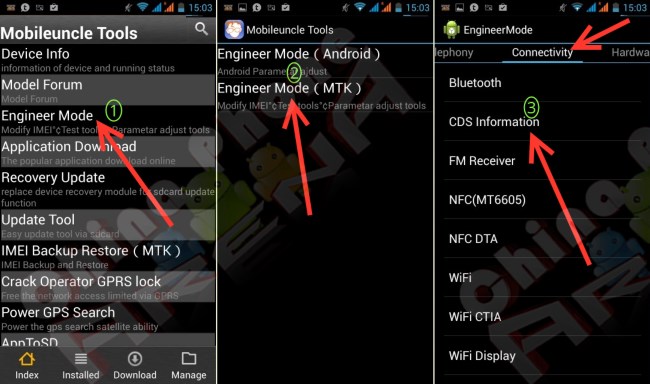
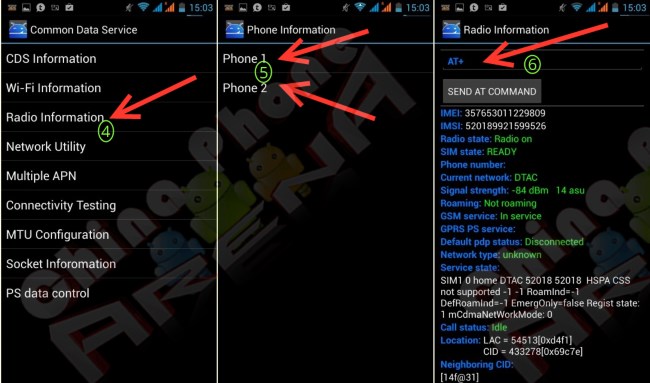
For #6, you should enter the IMEI from the box of your phone or information under the battery. In some cases, a dual SIM phone will have the same IMEI for both SIM slots. In the case that your carrier doesn't allow this, or if you have some other reason you need to change the stock IMEI, you may need to generate / calculate / find a new IMEI with the correct checksum / check digit on your MTK6589 MTK6589T MTK6592 MTK6595 MTK6572 MTK6582 MTK6577 MTK6516 phones.
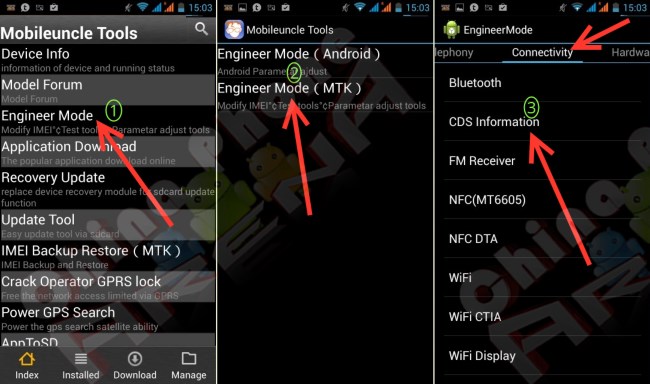
- Select Engineer Mode
- Select Engineer Mode MTK
- Select CDS Information from Connectivity tab
- Select Radio Information
- Select the SIM you wish to change the IMEI on
- At the AT+ line for SIM 1, enter
AT+EGMR=1,7,THE-FIRST-IMEI-NUMBER
. For SIM 2, enterAT+EGMR=1,10,THE-SECOND-IMEI-NUMBER
. Of course where the words are, you will enter a number.
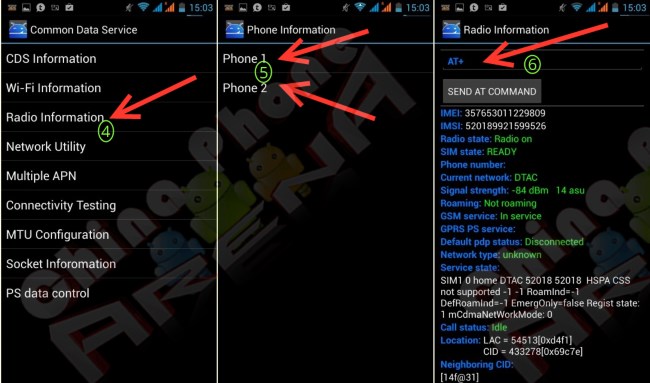
For #6, you should enter the IMEI from the box of your phone or information under the battery. In some cases, a dual SIM phone will have the same IMEI for both SIM slots. In the case that your carrier doesn't allow this, or if you have some other reason you need to change the stock IMEI, you may need to generate / calculate / find a new IMEI with the correct checksum / check digit on your MTK6589 MTK6589T MTK6592 MTK6595 MTK6572 MTK6582 MTK6577 MTK6516 phones.
[Only registered and activated users can see links Click here to register]
[Only registered and activated users can see links Click here to register]
[Only registered and activated users can see links Click here to register]
For other methods of changing IMEI, see: please see this search at our forum for more methods.
If you've tried several methods to change IMEI and they're not working for you, you may need to restore your NVRAM from a previous backup or from a friend's backup.
